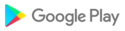* Notifications for any background activity
* Stability fixes
* Notifications for any background activity
* Stability fixes
* Notifications for any background activity
* Stability fixes
* The cards view in the library is back. Please note that you can change the cards size in the settings.
* Zip-archives reading now works via the libzip library. It opens more books and is more stable than the old code.
* The target API raises to 34 (Android 14).
* Multiple UI and stability fixes.
* New appearance option: "Neglect screen notches"
* The app does not store wrong reading percent anymore
* The footer is visible over the reading-aloud panel (you optionally can switch to the old behaviour)
* The old-style footer option is back
* Fixed processing of font lists in CSS (only the first item of the list was used previously)
* Fixed popup position on the screen: their parts are not hidden under system panels
* Monochrome launcher icon for modern Androids
* Better detection of language for hyphenations
* Fixed continuous scrolling on some old devices
* Misc UI fixes and improvements
* Fixed possible crash in opening downloaded book
* The TTS+ plugin integration works better
* A few UI fixes
* On Android 13 the app requests the notifications permission
* Network library fixes
* Minor UI changes
* Minor UI fixes
* HTTP is replaced with HTTPS where possible
* Saving/restoring settings feature
* Fixed saving issue for books with ':' in the title
* Fixed crash on some devices with Android 13
Fixed a few Android 12-specific issues
* Fixed navigation button issues on Android 11 and higher
* Added detailed message regarding new permission request
* Bookmarks sync: the app works with styles added in the desktop version
* Fixed garbage text issue in some HTML and mobi files
* Added free catalog of popular science books Vsenauka.ru (books in Russian)
* Fixed rare crash in synchronization introduced in 3.0.33
* Fixed performance issue in mobi file loading
* The app opens some “broken” ePubs
* Fixed rare crash in synchronization introduced in 3.0.33
* Fixed performance issue in mobi file loading
* The app opens some “broken” ePubs
* Fixed opening files from external file managers.
* Fixed “missing table of contents” issue
* Resolved conflict with the system dark theme on some devices
* Minor fixes in the network library
* Better detection of unsuccessfully downloaded books
* More clear error messages
* Fixed “black screen” issue when brightness is lower than 25%. Increase “min screen brightness” level in “Appearance” section of the settings dialog, if you experience the issue
Minor text formatting fixes
Minor fixes
* Fixed cloud authentication for devices with no Google Services
* Fixed cloud authentication for devices with no Google Services
* Fixed possible failure in uploading books to the cloud
* CSS style processing change: the app treats 1px in CSS as 1dp (device independent point)
* CSS style processing change: the app respects manual zoom in/out even if CSS font size is fixed
* Fixed LitRes account authorization issue
* Fixed back button behavior in local and network libraries
* Fixed saving of bookmarks search pattern
* Blue icon background on Android 8.1 and higher
* Few interface strings fixes
* LitRes catalog: better processing for in-book links
* Performance tweaks
* Fixed opening external files via file picker
* Few improvements in LitRes network catalog
* Fixed missing books and shelves issue in the library view
* Better support for opening MS Word files from external file managers
* Fixed crash on devices with blocked background processes
* Fixed issues with opening books from the file picker
* Fixed possible background battery consuming in library
* Regular library scanning has gone. Use the “Rescan” menu item if you want to update the library content
* Fixed misc library-related issues
* Fixed bookmark editing issue
* Fixed rare app crash during hyphenation
Restored communication with TTS+ plugin
Stability fixes
* Better line breaking for texts with complex punctuation
* Stability fixes backported from beta 3.0
Fixes some text search related issues, including a possible crash.
* 2.9.1: Fixed flash effect during page turning in “dark screen” mode
* This version requires Android 4.1 or higher
* Fixed page turning issues: possible animation freezes and missing pages
* Fixed notification issues on new Android devices
* Fixed cover choice for some fb2 files
* Android Go: fixed possible crash during synchronization
* Fixed the battery drain issue, a.k.a. continuous “FBReader runs in background”/“FBReader is using battery” notification issue
* Updated Czech localization
The app opens fb2.zip files from Telegram
Fixed adaptive icon on some devices
The app ignores more XML errors, opens more "incorrect" fb2/ePub books
Fixed LitRes registration issues
Updated Belarusian localisation
* 2.8.10: fixed HTML entity support broken in 2.8.9
* The app ignores some XML errors in fb2 and ePub books
* The app opens books from Chrome downloads and some file managers
* Scaled (bigger) images on hi-res screens
* Better pattern for “Hard paper” background
* Added “display:none” CSS property support
* Fixed fb2 images support
* Fixed crash on some mobi books
* Preferences: fixed error on changing the background color to white
* Minor fixes
* Fixed CSS processing for some Calibre-generated ePubs* Fixed twitter icon issue* Separate build for arm64 processor architecture
Fixed Android 7.1 launcher icon issue
* Fixed performance issue for devices with high-resolution screens* Better backgrounds for high-resolution screens* New built-in background “Paper” (taken from iOS version). All built-in backgrounds are available to select in “Colours & Wallpapers” section of the Settings dialog* Fixed minor formatting issues* Updated Belarusian and Czech localizations
* Fixed issue with upgrade from versions older than 2.7* Fixed double tap processing in reading mode* Fixed text style logic for MOBI files with embedded CSS
* Fixed library scanning issues for large book collections* Fixed format detection for “incorrect” (not fully conformed to the standard) ePub files* Fixed background FBReader Book Network sign-in (for synchronization)* Fixed margin-top and margin-bottom CSS properties processing
2.6.14:* This update fixes FBReader Book Network authentication issues caused by Google's blocking of WebView authentication. Web browser will be started to authorise you in Google and in the book network.
* New style web authentication for devices with no Google Services (Google blocks obsolete authentication for security reasons)* Better support for widescreen smartphones (like Galaxy S8, LG G6)* Fixed performance issues for some books* Fixed table of contents reading for some ePub files
* This version fixes a number of synchronization issues.* Version for Android 3.* is split to a separate package. This package fixes few compatibility issues for old devices. 2.7.* is the latest major release for Android 3.*. FBReader 2.8 will only support Android 4 and above.
2.7.12:* Fixed sync issue introduced in 2.7.11 (books upload to the cloud was broken)* Misc UI and network performance tweaks2.7.11:* New bookmarks list features: “order bookmarks” button, page numbers, live search* Restored all ColorDict3-compatible dictionaries support* Fixed SNI (https protocol extension) support* Fixed possible crash in footer rendering
2.7.11:* New bookmarks list features: “order bookmarks” button, page numbers, live search* Restored all ColorDict3-compatible dictionaries support* Fixed SNI (https protocol extension) support* Fixed possible crash in footer rendering2.7.10:* New dictionaries support: NGHS Pro, Fora pop-ups* Misc performance optimizations* Fixed LitRes basket issue* FBReader does not try to scan file again after error. No recurrent “FBReader has been stopped” messages more
2.7.10:* New dictionaries support: NGHS Pro, Fora pop-ups* Misc performance optimizations* Fixed LitRes basket issue* FBReader does not try to scan file again after error. No recurrent “FBReader has been stopped” messages more2.7.9:* Added new offline dictionaries: NGHS, Livio* Dictionary settings change: added separate setting for GoldenDict* Fixed crash on some mobi files* Library view: fixed top-level directories content issue
2.7.9:* Added new offline dictionaries: NGHS, Livio* Dictionary settings change: added separate setting for GoldenDict* Fixed crash on some mobi files* Library view: fixed top-level directories content issue* Updated Armenian, Czech, Japanese, and Portuguese localisations* Added (partial) Urdu localisation2.7.3:* Fixed storing of current position2.7:* Fixed reading progress issue* Easy access to books on sd card (in classic library view, the bookshelf will be updated separately)
2.7.8:* UI tweaks* "Storage access denied" warning dialog2.7.7:* Fixed CSS support: margins before and after paragraphs* Fixed possible crash in file chooser2.7.5:* Performance optimization2.7.4:* New color preference look2.7.3:* Fixed storing of current position2.7:* Fixed reading progress issue* Easy access to books on sd card (in classic library view, the bookshelf will be updated separately)* “Tweet what you have read” link at end of book
2.7.7:* Fixed bugs introduced in 2.7.5* Fixed CSS support: margins before and after paragraphs* Fixed possible crash in file chooser2.7.5:* Performance optimization2.7.4:* New color preference look* No file change notification for plain text files2.7.3:* Fixed storing of current position2.7:* Fixed reading progress issue* Easy access to books on sd card (in classic library view, the bookshelf will be updated separately)* “Tweet what you have read” link at end of book
2.7.5:* Performance optimization* Updated Basque and Romanian localizations2.7.4:* New color preference look* No file change notification for plain text files* Updated Czech and Portuguese resources2.7.3:* Fixed storing of current position2.7:* Fixed reading progress issue* Easy access to books on sd card (in classic library view, the bookshelf will be updated separately)* “Tweet what you have read” link at end of book
2.7.4:* New color preference look* No file change notification for plain text files* Updated Czech and Portuguese resources2.7.3:* Fixed storing of current position2.7:* Fixed reading progress issue* Easy access to books on sd card (in classic library view, the bookshelf will be updated separately)* Android 6: FBReader opens ePub files from external applications (not fb2 yet)* “Tweet what you have read” link at end of book
2.7.3:* Fixed storing of current position* Fixed battery level displaying2.7.2:* Fixed “return to” back menu items behavior* Fixed preferences crash on Android 4.0/4.1* Fixed “Supported file formats” preference2.7:* Fixed reading progress issue* Easy access to books on sd card (in classic library view, the bookshelf will be updated separately)* Android 6: FBReader opens ePub files from external applications (not fb2 yet)* “Tweet what you have read” link at end of book
2.7.2:* Fixed “return to” back menu items behavior* Fixed preferences crash on Android 4.0/4.1* Fixed “Supported file formats” preference2.7.1:* Fixed possible crash on db migration* No longer wrong “missing book” notifications2.7:* Fixed reading progress issue* Easy access to books on sd card (in classic library view, the bookshelf will be updated separately)* Android 6: FBReader opens ePub files from external applications (not fb2 yet)* “Tweet what you have read” link at end of book
2.7.1:* Fixed possible crash on db migration* No longer wrong “missing book” notifications* Android 7 multi-window mode support2.7:* A book can be linked to multiple files* Fixed reading progress issue* Easy access to books on sd card (in classic library view, the bookshelf will be updated separately)* Android 6: FBReader opens ePub files from external applications (not fb2 yet)* “Tweet what you have read” link at end of book
2.6.13:* FBReader does not reset directory options on start2.6.12:* Fixed network issue* Fixed book deleting* Fixed large book collections scanning2.6.11:* Fixed screen sleeping issue* Fixed https network catalogs connection* Fixed navigation slider issue* Smoother page turning animation* Fixed back button behaviour2.6:* Material design style (for Android 3.0 and higher)* Configurable left and right menus* Custom shelves synchronization